We can't blame you for thinking you'd mastered the difference between Device-Based Accounts and Riot Accounts in our article here, but there's still more to dive into when it comes to logging into your game. In case you needed a refresher course, Device-Based Accounts are the Google Play and Apple Game Center login options that pop up on your mobile device. While they present an ease of convenience, they limit the support we can provide (and they keep you from being able to play on PC).


If you have a Riot Account already, we highly recommend using that to log into Runeterra. However, if you're just jumping in straight from mobile, here's how to log into your Device-Based Account and upgrade it to a Riot Account.
How do I log in with my Device-Based Account?
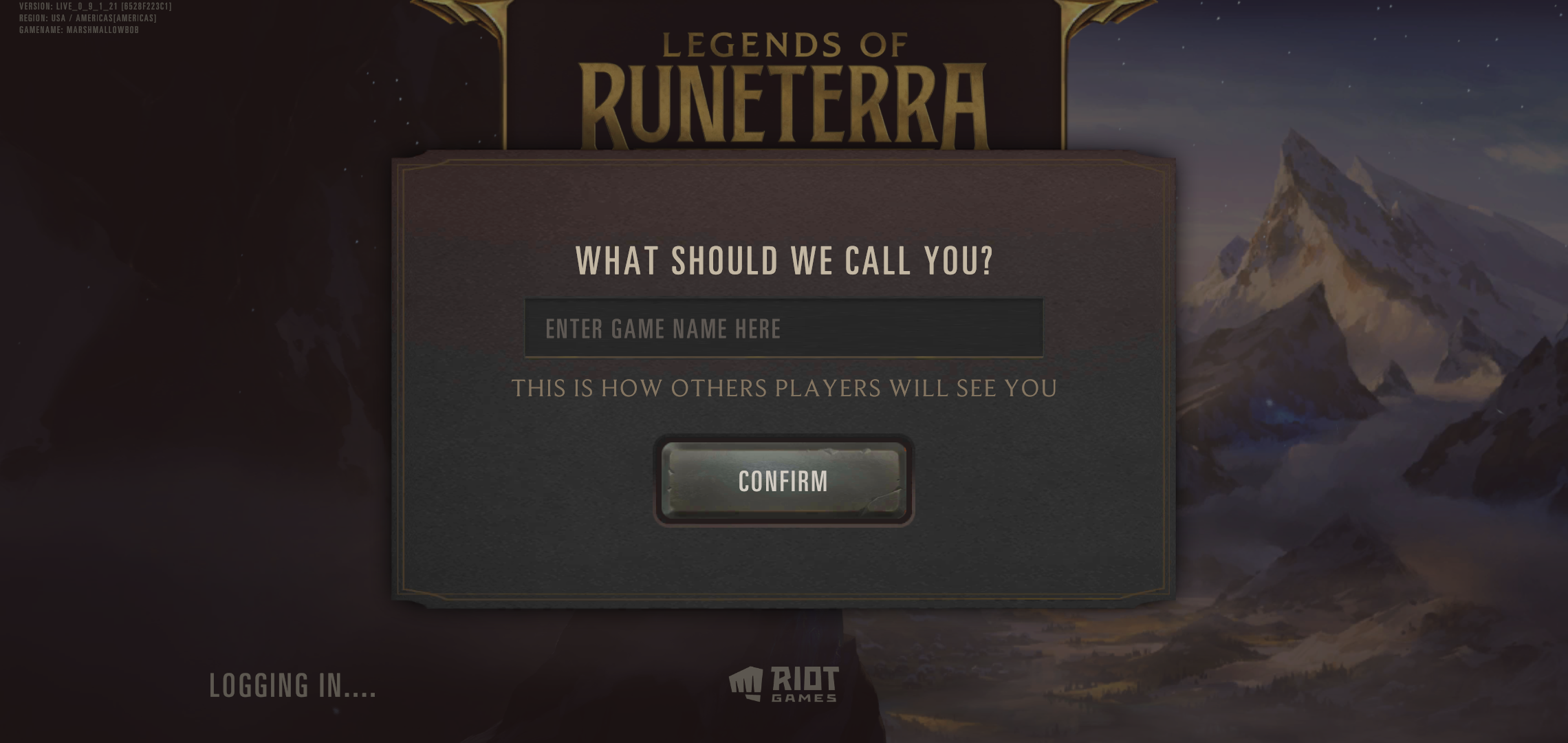
Depending on the operating system of your phone, you'll sign in with either your Google email or your Apple ID. After that, you'll be prompted to pick an in-game name and confirm it! After that, you can begin playing Legends of Runeterra!

How do I upgrade to a Riot Account?
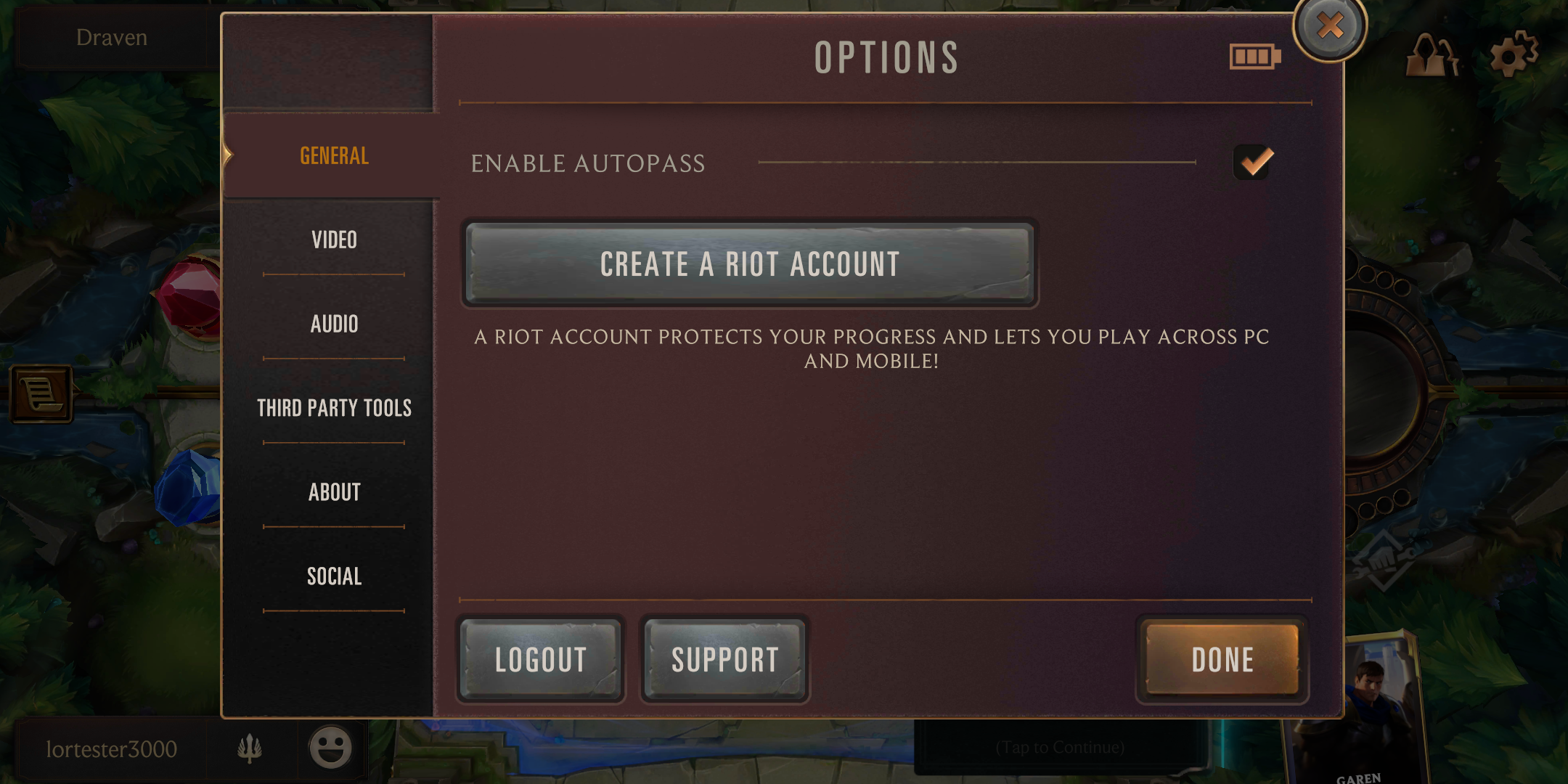
Upgrading to a Riot Account is super easy. If you're already logged into your Device-Based Account, simply click the Settings in the upper right-hand corner (the icon that looks like gears). Boom! Right there in General, you'll see the big ol' button that allows you to Create a Riot Account.
Here's the full rundown of everything you'll need:
Step 1: First, we'll need an email
Don't worry if it's the same one you've used for your Apple ID or your Google accounts.
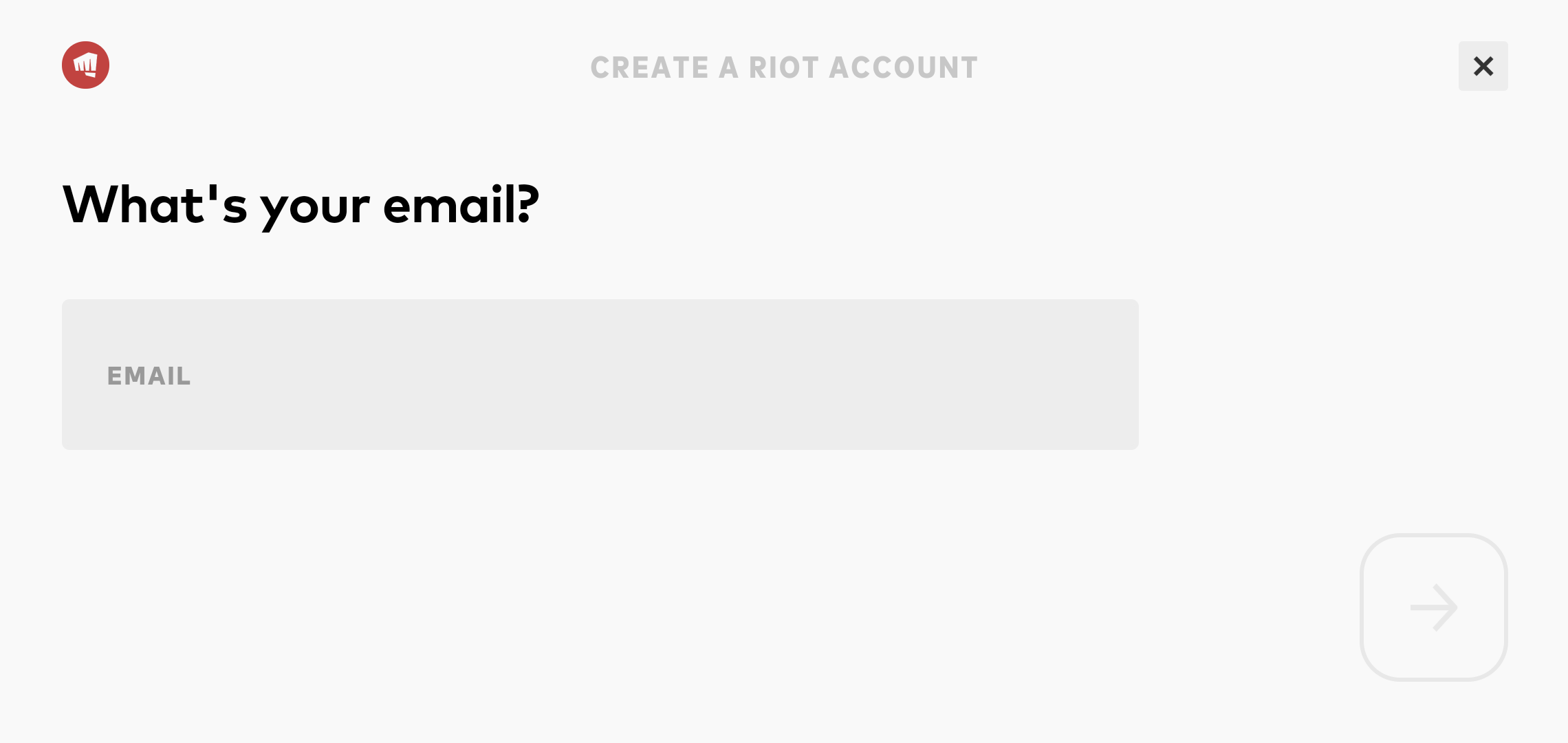
Step 2: Next, we'll need to know when you were born.
Happy birthday (eventually)!
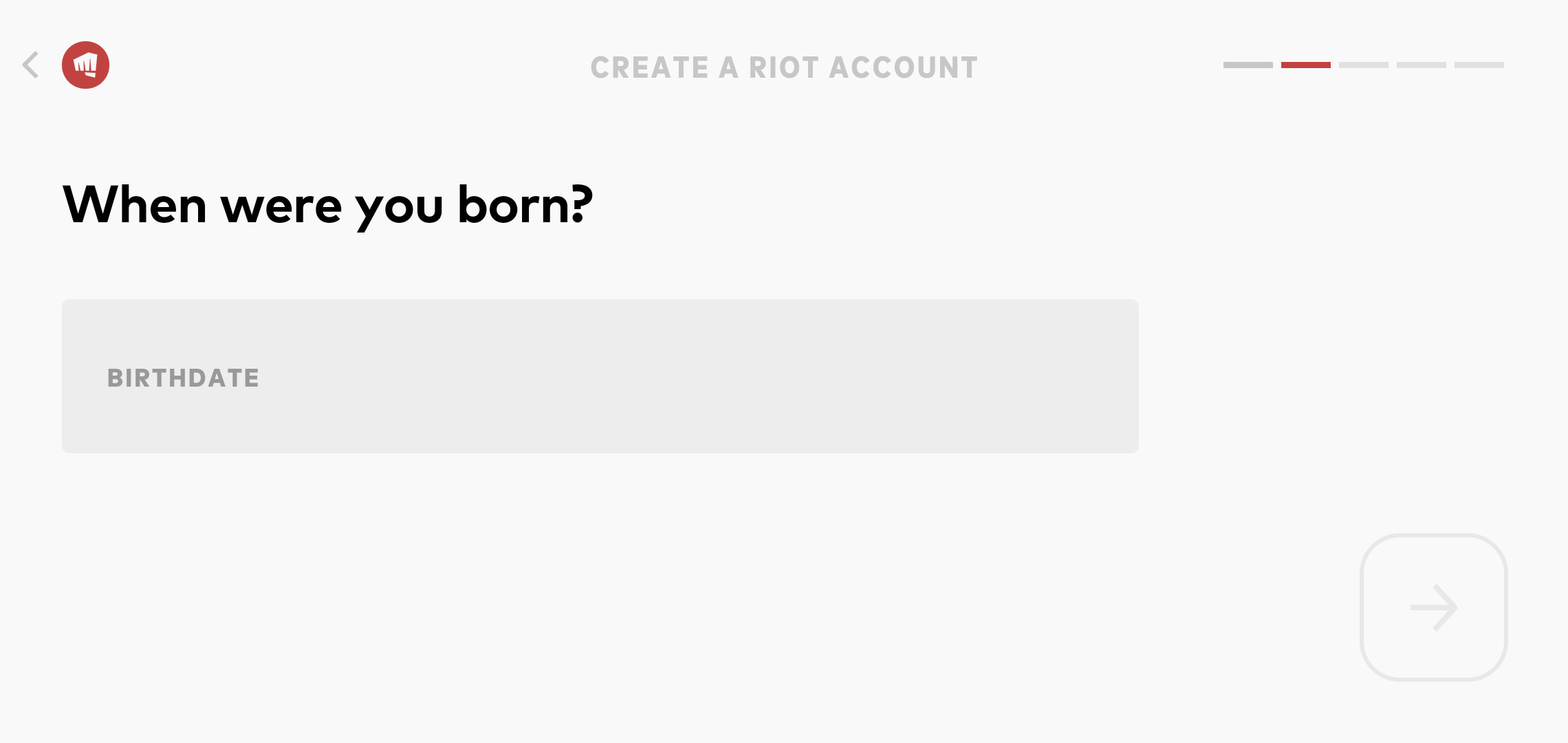
Step 3: Let's pick your username
This will be the name you use to sign into any and all Riot Games, including Legends of Runeterra. No one else will see this name except for you. This name is different than your in-game name and your Summoner Name if you've played League of Legends. For a full breakdown on the difference, you can check out this article here.
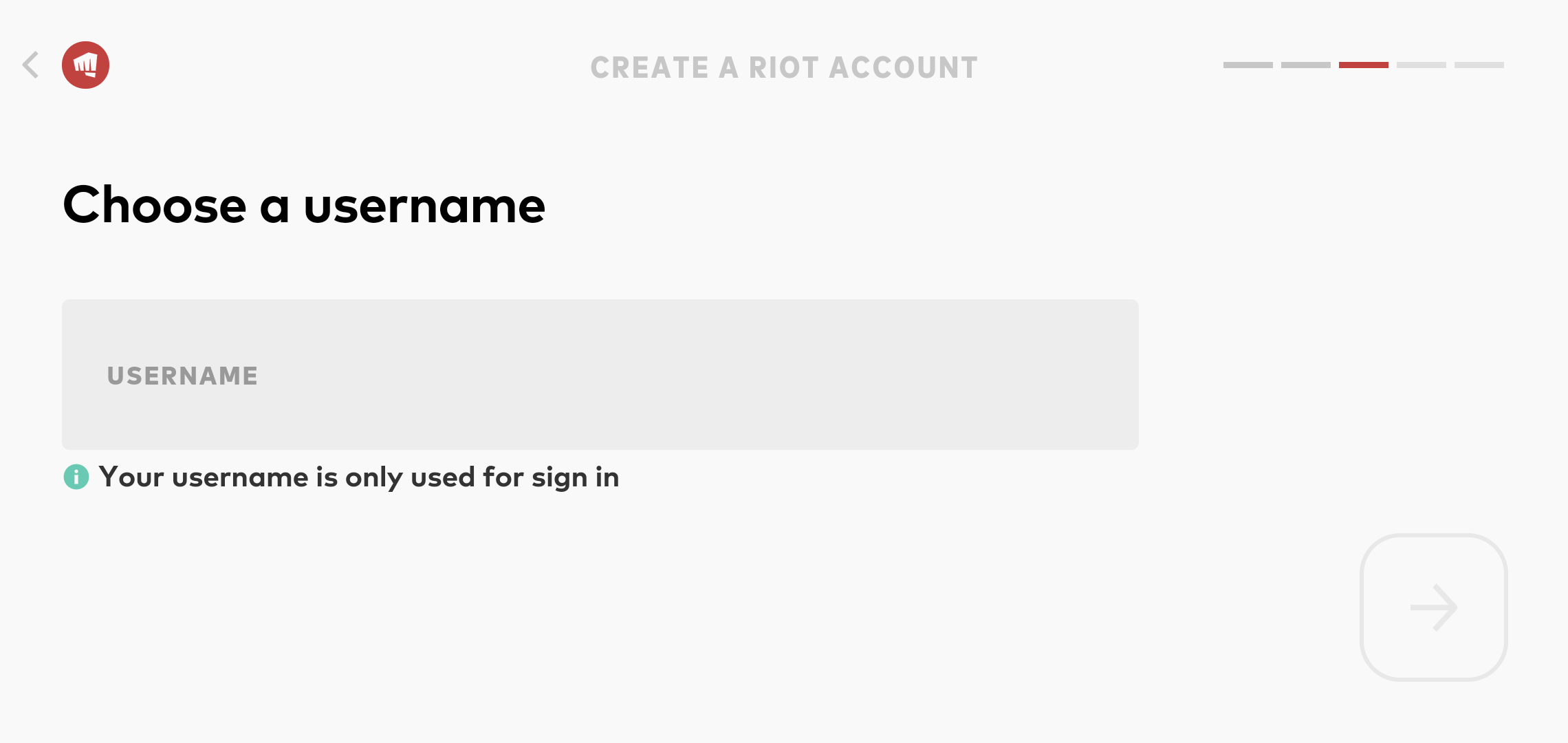
Step 4: Make that password
Password creation? You know the drill! Pick something strong that you can remember, so no one but you can see all the sweet decks you're building.
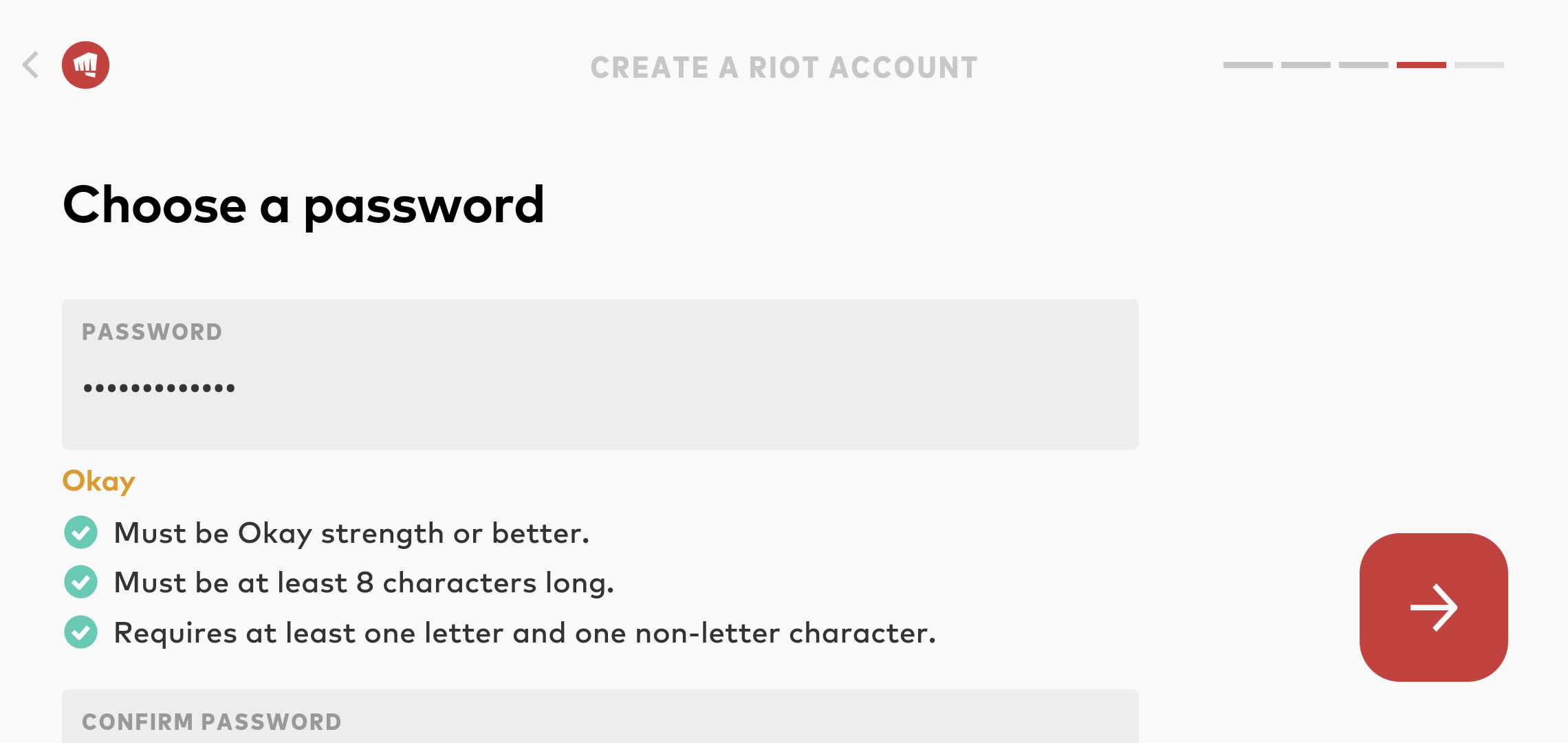
Step 5: The fine print
And you're basically done! Just agree to our Terms of Service and Privacy Notice and you're good to go. Now your old Device-Based Account and Riot Account are linked, so even if you sign in with the Google Play or the Game Center, it'll be your Riot Account that you're playing on.
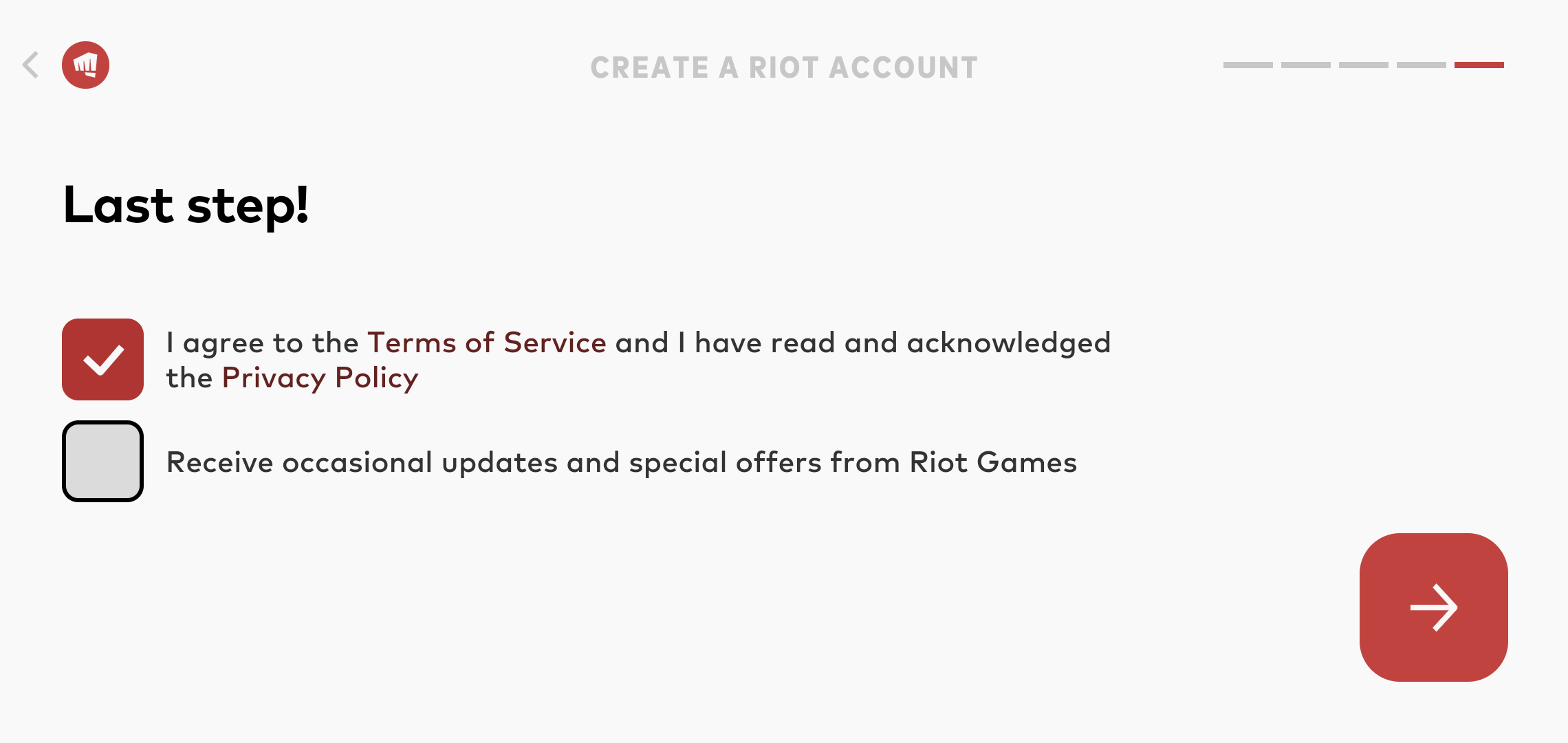
What if I have a Riot Account and a Device-Based Account?
Please Note
If you have played on both your Device-Based Account and your Riot Account, you will not be able to upgrade your Device-Based Account into the Riot Account you already have. Your Device-Based Account would become a new Riot Account, and any progress made on one wouldn't carry over to the other. We recommend that if you already have a Riot Account that you use it before making any progress on your Device-Based Account.
