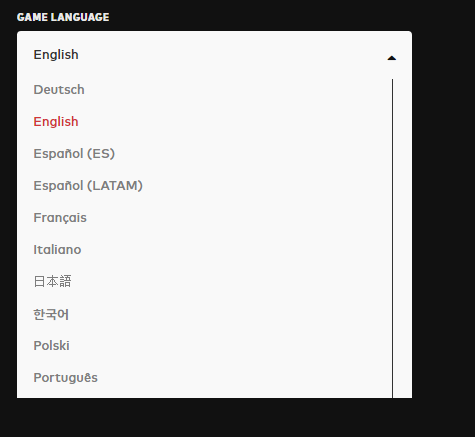Changing languages in LoR is a snap, so long as you haven't quite logged in yet. In the client, simply take a look at the bottom right. See the little gear icon? That's your client's Settings. Go ahead and click!
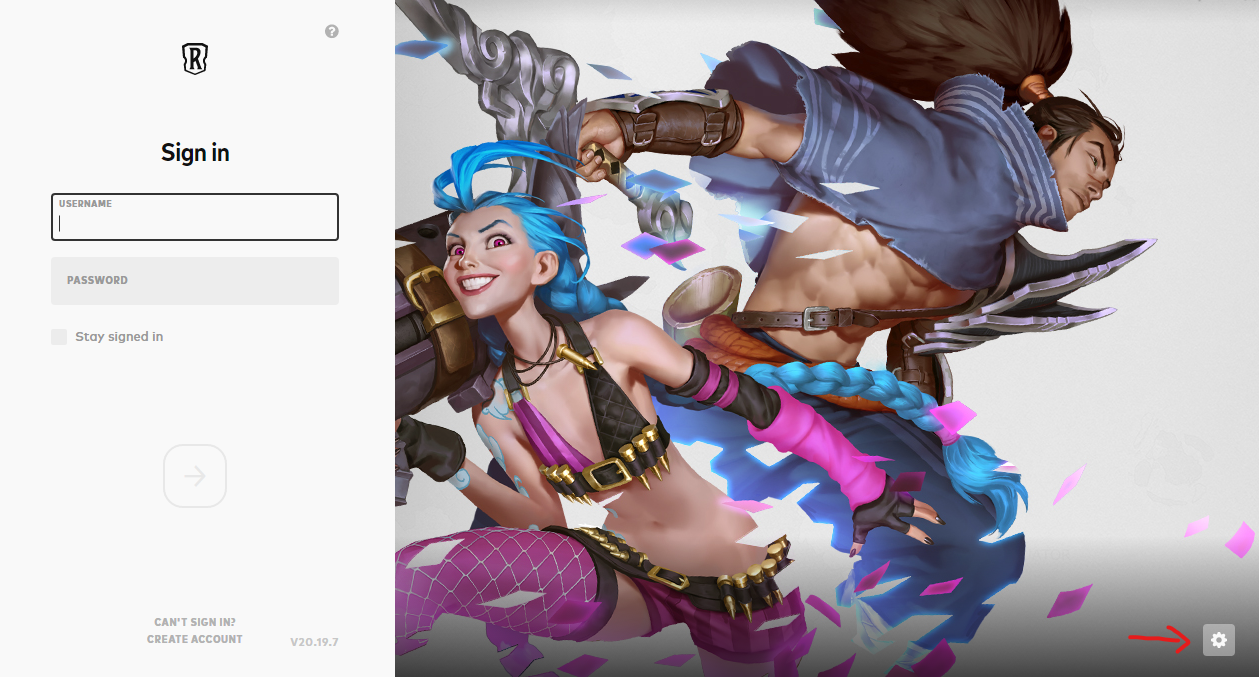
Tadah! Once you're in the settings, you'll see a drop-down menu with your current language. Click it to open up your language options, and select the one you want. That's it!