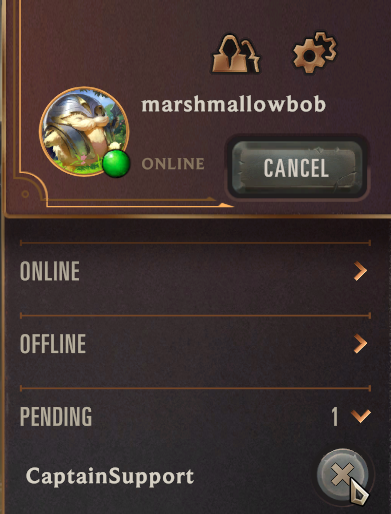While we aren’t saying you can win your battles in Runeterra with friendship alone, it does make the game more fun! And, luckily, managing your Friends List is pretty easy! Just to make sure you don’t get lost along the way, here’s a little walkthrough to help get you started. If you wanted to challenge your friend, check out the article here.
Your Friends List
If you look in LoR’s right-hand corner, you’ll see, well, you! Those shadowy figures right above your name open up your Friends List (right next to the gears that open up Settings). From here, you’ll see a button to add new friends, remove them, and a list of your current friends. The List will also show you who is online (read: totally ready for you to challenge them), your friends who are offline, and any pending friend requests you may have.

Adding a Friend
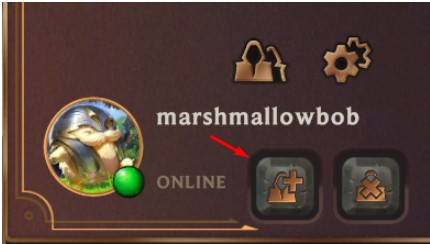
If you click the button with the +, the Add Friend window will pop up! You’ll need to know your friend’s game name and tag in order to find them, so be sure to have that information on hand.
Pssst. Want to know how to tell what your tag is? (Or know where it is so you can explain it to your friends?) You can hover over your icon and boom! There’s the tag!

From there, all you need to do is click the Add Friend button. If all the information is added correctly, you’ll see that your request was sent.

Removing a Friend
By clicking the button with the x, you’ll be able to edit your friends list. If you wish to remove someone, simply click the x next to their name when editing.