What are the LoR Regions?
- The Americas
- Europe
- SEA
Remember when we asked you to choose your country of residence when you first signed into LoR? Well, where you said you were determines your available shard, so make sure to pick the right place. You can only friend & matchmake with people on the same Shard as you.
How can I check my region?
See the Settings in the right-hand corner? Go ahead and give the gears a click.

From here, you’ll be able to see a whole range of settings to make sure LoR is attuned to your needs. For region-related information, you’ll click About.

Scroll down, and voila! You’ll see a section titled Region. Here, you can confirm that your friends and you exist in the same region that you do! Now go get your deck together and challenge your friends!
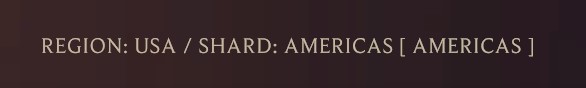
If you moved or have the wrong Shard, you can request a transfer: Transferring your Shard to matchmake with players in your Region of Residence (RoR).
