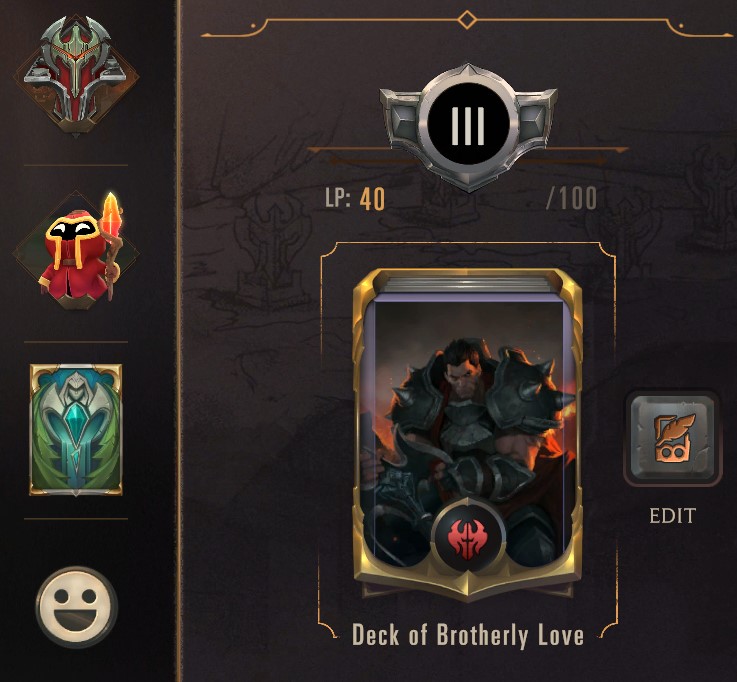Кнопка "Оформление" позволит персонализировать матчи в Legends of Runeterra по высшему разряду. Играйте в своем стиле, выбирая защитников и игровые поля!
Где раздобыть элементы оформления?
Далеко ходить на надо! Все материалы для персонализации доступны в игровом магазине. За звонкие монеты вы можете оживить атмосферу: выбрать поле боя, позвать с собой милого защитника, показать противнику с помощью эмоций, что вы действительно о нем думаете… и это еще не все!

Как выбрать оформление?
В разделе "Коллекция" вы увидите закладки, соответствующие настраиваемым элементам оформления. Щелкните по закладке, а затем по любому приобретенному предмету, чтобы узнать о нем больше и взять его в бой. Понравившиеся предметы, которых у вас еще нет, можно приобрести в любой момент!

Можно ли менять оформление вне раздела "Коллекция"?
Да! Вы можете заняться им, пока стоите в очереди в ожидании матча. Собрав колоду, выберите защитника, который будет сопровождать вас на пути к славе, приглянувшееся игровое поле, а также рубашку карт и эмоции.